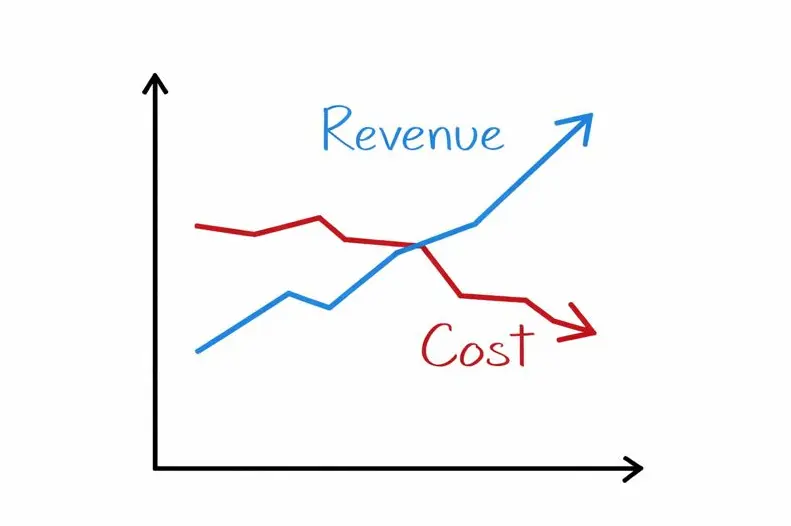Blog
LigoLab’s Grossing Workstation Window
September 11, 2025
The Grossing Workstation Window is a powerful pathology lab software tool embedded within LigoLab’s Medical LIS & Lab RCM Informatics Platform, which enables grossing technicians to interact at a per-specimen level with a case.
We’ll showcase this valuable laboratory information system (LIS software) feature here and now. First, we’ll start with a tutorial video so you can see how it works. Then we’ll review why this laboratory workflow management optimization tool is necessary for any high-volume anatomic pathology practice.
In our tutorial video, you’ll see the following:
- How the Grossing Window and its numeric touchpad launch within the LigoLab’s laboratory information system software application.
- How a barcode scan brings up the bottle container and case information (patient name, accession/result ID, site, and specimen received).
- How this modern medical LIS software solution links the Gross Description Template Dropdown Menu to the selected site.
- How voice-to-text pathology dictation software and a stylus or gloved finger can fulfill the necessary components of the gross description.
- How LigoLab supports the Grossing Description field with programmed voice-to-text commands, abbreviations, and macros.
Discover More: How LIS Software Helps Pathologists Sign Out Anatomic Pathology Cases Faster
Enhancing Accuracy, Efficiency, and Patient Care
Thanks to this LIS system application provided by LigoLab’s Grossing Workstation Window, many pathology groups have repurposed transcriptionists to review what the grossing techs are directly inputting into the cases.
The Grossing Workstation Window is another example of how the LigoLab Platform enables its laboratory partners to enhance patient care, differentiate themselves in the marketplace, scale their operations, and become more compliant and profitable.
Discover More: Streamline Laboratory Workflow Management With Customized Lab Reports & Unmatched Client Support
Laboratory Information System Software Technology and the Grossing Processes
LigoLab’s Grossing Station Window is valuable for grossing techs because it integrates the latest lab information system technology and workflow optimization tools to streamline pathology grossing processes. Here are several key reasons why it's so effective as an atomic pathology software feature:
Customizable Workflow Tools: The Grossing Station Window enables laboratories to tailor anatomic pathology LIS workflows based on their specific protocols, ensuring that grossing techs can work efficiently and accurately. Customization ensures that tasks align perfectly with laboratory needs.
Real-Time Data Integration: The grossing solution connects directly with LigoLab’s LIS pathology module, providing real-time access to case data, patient history, and specimen details. This minimizes errors and reduces the need for manual data entry.
Integrated Barcode Scanning: The Grossing Station ensures accurate specimen tracking with built-in barcode scanning support. This feature enables grossing techs to verify specimen identity and maintain chain-of-custody documentation.
Voice Dictation and Text Input: Grossing techs can use voice dictation to efficiently document specimen descriptions, reducing manual typing and saving time while maintaining high accuracy.
Quality Assurance Features: The Grossing Station features built-in quality checks, ensuring all required steps are completed before a case moves further. This reduces errors and the need for rework.
Seamless Collaboration with Pathologists: The LIS system application enables grossing techs to communicate directly with pathologists via the laboratory information platform, providing immediate access to guidance or approvals when needed.
Enhanced Reporting and Metrics: Grossing techs can track productivity and receive feedback from integrated laboratory information system analytics. This data enhances pathology lab management by adding transparency to workflow efficiency.
User-Friendly Interface: The Grossing Station interface is designed to be intuitive, minimizing clicks and the learning curve for new users and reducing frustration for experienced techs.
Thanks to this list of features, the LigoLab Grossing Station Window helps grossing techs work faster, more accurately, and with fewer errors, ultimately improving the overall efficiency and quality of the pathology process.
Discover More: A LigoLab Anatomic Pathology LIS Testimonial from Juan Mangini, MLD Pathology
What is Anatomic Pathology LIS Software?
Anatomic pathology LIS software is a specialized laboratory information system application designed to optimize and streamline lab workflow management.
Advanced LIS software is the backbone of modern pathology operations, offering a robust suite of tools to support case processing, sample tracking, and diagnostic reporting.
The primary function of LIS systems is to unify and manage various components of anatomic pathology workflows, from specimen receipt and handling to diagnosis reporting, within a seamless and efficient pathology lab management system.
By enabling this integration, anatomic pathology LIS software ensures the accuracy, efficiency, and timeliness critical in diagnostic environments.
Discover More: Anatomic Pathology LIS Tour with Allison Still - A Webinar Recap
The Advancement of LIS Pathology Solutions and Laboratory Workflow Management
In the complex and demanding field of anatomic pathology, where accuracy and efficiency are paramount, modern anatomic pathology software solutions stand out as revolutionary.
Below is an article that examines the transformative role laboratory software systems play in modernizing pathology labs. It includes a particular focus on the critical contributions of advanced laboratory information system functions.
Join us as we examine how pathology management software integrates core lab processes (such as sample tracking and diagnostic reporting) into a unified, efficient laboratory workflow. By highlighting the key features, benefits, and future potential of this advanced anatomic pathology LIS technology, engineered by leading laboratory information system vendors, we’ll explore how solutions like LigoLab’s innovative pathology lab reporting software continue to drive advancements in the field.
Designed to meet the needs of pathologists, lab directors, managers, and CEOs, this guide underscores how anatomic pathology LIS software is transforming lab workflows, enhancing accuracy and efficiency, and ultimately elevating the standard of patient care.
Featured Article: Essential Anatomic Pathology LIS Software Features to Optimize Laboratory Workflow
Enhance Pathology Lab Management with LigoLab’s LIS System Software
LigoLab is an award-winning provider of innovative end-to-end medical LIS software for pathology groups and clinical laboratories, servicing hundreds of modernized facilities nationwide.
As a comprehensive enterprise-grade pathology software solution, the LigoLab Informatics Platform includes modules for anatomic pathology, clinical pathology, molecular diagnostics, lab revenue cycle management (lab RCM), and direct-to-consumer lab testing (TestDirectly and TestDirectly.com), all integrated within one powerful and laboratory information system platform that supports every role, department, and case.
LigoLab empowers LIS lab operations to enhance patient care, differentiate in the marketplace, rapidly scale, and become more compliant and profitable.
Discover More: Navigating the Future of Pathology - The LigoLab Advantage
Scalable Tiered Pricing That Grows With Your Laboratory
In addition to advanced laboratory information systems, LigoLab also offers an alternative tiered pricing model designed to align costs directly with the value and usage that laboratories gain from the platform.
Rather than charging per seat or by arbitrary license counts, the model scales with lab growth and transaction volume. This ensures that smaller labs can access enterprise-grade tools at a sustainable entry point, and that larger organizations benefit from advanced capabilities without being penalized for expanding operations or adding users.
Discover More: LigoLab Informatics Platform - Uniquely Designed to Deliver Maximum Value
Each successive tier provides additional functionality, moving from essential LIS system and lab billing features to advanced automation, analytics, and interoperability. This progression allows labs to adopt the level of technology that matches their current needs, then seamlessly upgrade as complexity and volume increase. The structure fosters partnership between LigoLab and its customers, emphasizing efficiency, scalability, and shared success.
Act Now: Unlock the Right Tier for Your Lab - Contact LigoLab Today to Learn More