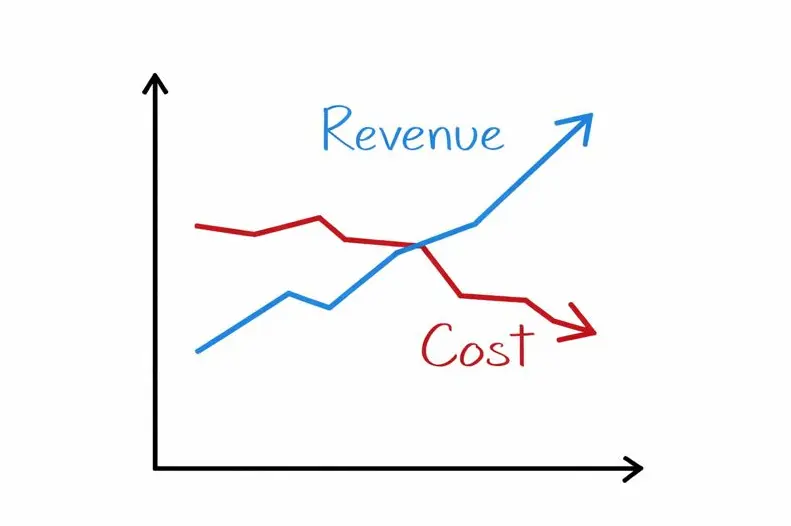Blog
Lab Organization Software
June 30, 2025
Within the scope of modern clinical laboratory management, from sample tracking and safekeeping to testing and result reporting, manual clinical lab workflow data processing is susceptible to errors and mishandling.
To avoid any possibility of errors, smart labs are modernizing and turning to advanced technology and cutting-edge lab organization software to ensure fast and efficient laboratory workflow management within the medical lab.
This article covers the basics of pathology lab software and the features that a pathology lab management system should possess. It also outlines the benefits of using such medical laboratory solutions.
Learn More: Best Pathology Lab Reporting Software - Buyers Guide and Checklist
Enhancing Pathology Lab Management
Managing laboratory records is an integral part of all clinical laboratories and pathology practices, no matter the testing discipline.
A lab technician is responsible for several time-intensive tasks, including sample preparation and processing. These steps are often vulnerable to human error and can impact accuracy, productivity, and safety. That’s where modern pathology lab software with advanced sample tracking capabilities proves invaluable, supporting every stage of clinical lab workflow with precision and efficiency.
Learn More: How Pathology Specimen Tracking System Software is Reducing Lab Errors & Enhancing Patient Safety
Aside from just conducting sample analysis, laboratory employees need to effectively manage their time, efforts, costs, and equipment usage.
Today, many organizations use laboratory information systems (LIS software) or lab information management systems (LIMS) as lab organization software. LIS systems primarily focus on the specimen test results and laboratory reports. LIMS lab management software most often helps with the handling and management of batch samples in non-clinical laboratory environments (food manufacturing, pharmaceutical, etc.).
The choice of lab organization software largely depends on the specific needs of the laboratory and its sample management requirements. That said, most modern lab information systems include core features that are essential for virtually any type of laboratory, regardless of its specialty.
What is Pathology Management Software?
Pathology management software enables laboratories to efficiently store, process, and report on high volumes of samples. By leveraging advanced pathology lab software, labs can automate their operations, streamline workflow management, ensure accurate sample tracking, maintain organized records, and seamlessly integrate instruments to ensure everything functions smoothly.
The clinical lab workflow process of medical laboratories can be divided into five main steps:
- Sample preparation and logging them into the pathology lab software
- Assigning, scheduling, and tracking the samples through the process of analysis
- Processing that’s guided by quality control measures at every stage
- Analysis and storage of raw data
- Inspection, approval, and generation of reports for the client, the patient, and further analysis
Each of these steps further contains more detailed step-by-step processes. Advanced pathology management software is designed to comply with and improve all of them.
Industry Insights: The Rise and Fall of CoPath LIS: A Legacy Casualty of the Modern Lab Information System Era

Sample Management
A pathology lab software equipped with a robust lab sample management system supports every stage of the sample lifecycle—from intake and proper storage to organized tracking, data integrity, and timely notifications throughout the lab workflow. Its specimen tracking features ensure that each sample is processed accurately and securely, minimizing the risk of mishandling, contamination, or mislabeling. As a result, laboratories can maintain high-quality records that meet all regulatory requirements and standards.
Team and Instruments Management
In addition to sample tracking, pathology lab software can monitor and audit lab instruments to ensure proper usage, identify performance issues, and manage storage conditions. Advanced pathology software also enhances workflow efficiency by analyzing resource utilization and calculating turnaround times, helping lab technicians allocate their time and efforts more effectively.
Reports and Analysis
Beyond sample management, accurate analysis and reliable results are fundamental to every laboratory’s success. Pathology lab reporting software—such as lab LIMS and LIS systems—paired with a specimen tracking solution, ensures that all test data is properly organized, thoroughly analyzed, and compiled into comprehensive reports that can be securely shared with all relevant stakeholders.
Learn More: How Anatomic Pathology LIS Software Helps Pathologists Sign-Out Cases Faster
Data Storage and Sharing
Another key advantage of laboratory information systems and LIMS lab management software is their ability to optimize laboratory storage management. For instance, they allow staff to instantly identify the exact location and current stage of any given specimen while seamlessly sharing this information across the team to ensure smooth coordination and workflow visibility.
.webp)
Compliance with Regulations
Advanced LIS systems and laboratory information management systems ensure that laboratory data and specimen handling meet regulatory requirements. This helps laboratory technicians focus on the process by confidently knowing that all safety measures are being addressed and met.
Benefits of Pathology Lab Software
The best pathology lab software offers a range of benefits to medical labs. These benefits include:
- Accurate records of lab specimens, their storage, and pending processes
- Critical information about storage, expiration dates, and proper handling
- Proper tracking of lab inventory, equipment, and timeframes
- Automation of processes, clinical lab workflow, and workforce allocation
- Accurate reporting of sample analysis
- Assistance with pending tasks and next steps for each testing process
- Secure and interoperable pathology lab management
- Efficient sharing of results and reports with others (clients, patients, other healthcare institutions, etc.)
Learn More: Best Pathology Lab Reporting Software - 2025 Buyers Guide and Checklist
Pathology Lab Software with Laboratory Billing Integration
Another integral part of clinical laboratory management and lab organization software is the laboratory billing process. With that in mind, modern medical LIS systems have laboratory revenue cycle management (lab RCM) integration features. Lab billing involves managing charges, collections, ICD and CPT codes, insurance claims, and denials. What was once a time-consuming lab RCM process requiring manual calculations, coding, and accounting is now streamlined through modern laboratory billing solutions. These advanced solutions automate billing tasks, reduce errors, and provide the flexibility to add, remove, or modify components to align with lab revenue cycle management requirements.
Medical LIS pathology systems with built-in lab billing functionality enable laboratory leaders a significant advantage: real-time access to a comprehensive financial overview enriched with key metrics, visual reports, and performance statistics. These advanced LIS systems enable seamless navigation of operational and financial workflow, helping management quickly identify areas for improvement and make informed, data-driven decisions.
Learn More: Lab Revenue Cycle Management (Lab RCM) Solutions for Laboratories
Final Thoughts on Pathology Lab Software and Clinical Laboratory Management
With all their clinical laboratory management features, laboratory information systems and lab LIMS software allow clinical laboratories and pathology practices to oversee, navigate, and allocate their workload, processes, reports, and finances.
These examples of lab organization software support a wide range of essential functions, including sample management, team and instrument coordination, reporting, analysis, data storage, and secure information sharing. Leading LIS lab platforms also feature built-in compliance tools and integrated laboratory billing capabilities. This empowers lab staff to focus on specialized tasks, knowing that each step of the workflow is backed by a modern platform designed for accuracy, efficiency, and regulatory alignment.
White Paper: The Connected Laboratory: Leveraging LIS & RCM to Grow Your Business