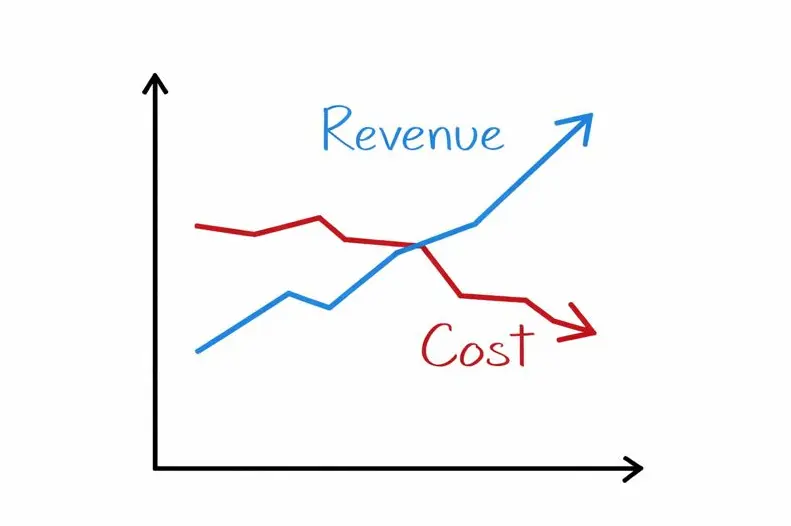Blog
LIS System Enhancements and Features Showcased at User Groups
September 18, 2025
Editor’s Note: This recently updated blog post was first published on February 3, 2023.
If you’re a LigoLab Informatics Platform user, you already know it's a dynamic LIS laboratory information system software that’s constantly evolving with new features and enhancements added daily. This ensures that LigoLab users never outgrow their laboratory information system.
At LigoLab, our philosophy has remained unchanged since the very beginning.
We’ve built a successful LIS company that designs and licenses enterprise-level laboratory information systems with integrated laboratory billing solutions, developed (largely) with user feedback.
Simply stated, we align our goals with our lab partners, and we take tremendous pride in providing them with the medical LIS and laboratory revenue cycle management (lab RCM) tools to become more efficient, more productive, and ultimately more profitable while maximizing the power of our comprehensive pathology lab management system.
We also believe what’s good for one lab partner should be good for all. That’s why enhancements and features developed on the LigoLab development roadmap are available to all our clients once added to the latest version of the LIS software.
Because of this, we stay connected with our lab partners, sharing news about the latest LIS system updates and encouraging regular upgrades so they can access new tools and laboratory information system functions to stand out in their markets. We also use LigoLab-hosted webinars and annual user group meetings to share knowledge directly from the LigoLab team to our users.
As an example, here’s a recap of the LIS enhancements and features presented at a recent User Group Conference.
Discover More: Market Differentiation and Unmatched Customer Service - Two Major Reasons Why You Should Consider LigoLab for Your LIS System Upgrade
A Summary of New LIS System Enhancements and Features
LigoLab continues to evolve its all-in-one medical LIS and lab RCM platform with enhancements designed to improve efficiency, flexibility, and ease of use across every lab workflow.
From new search filters and streamlined ordering to advanced reporting, anatomic pathology updates, and expanded administrative tools, these improvements reflect ongoing collaboration with our user community. Each feature is built to help laboratories work smarter, reduce manual steps, and gain greater visibility into operations.
Below is a summary of the latest updates that make the platform even more powerful and future-ready.
Laboratory Information System Enhancements to the Main Result Search
New filters have been added to the application’s Main Result Search.
- Patient State Filter
- Age Search Filter
- Numeric Result Filter
LIS System Enhancements to Ordering Module
Users can now create a cloned order using a new Special Action. All fields are prepopulated except for the patient information, making it faster to enter multiple provider orders for the same test.
The Remote Orders Queue has also been updated with new columns and functionality.
LIS System Enhancements to the Remote Ordering Queue
Here are new columns and laboratory information system functions added to the Remote Ordering Queue.
- Added a “Provider” column
- Added a “Collected” column
- Added a “Req ID” column
- Renamed the “Created” column to “Released”
- Added the ability to auto-open a test order by scanning an external ID
Laboratory Information System Enhancements to the Anatomic Pathology LIS Module
Next, we turn our attention to the Anatomic Pathology LIS Module and begin by highlighting the Floating Report Preview, which allows the Lab Report to open as the Resulting Window does with changes observed in real-time.
Pathologists value this feature, and they can also set up a personalized Favorite Stain List tailored to their individual needs and preferences.
- Floating Report Preview
- Pathologist's Favorite Stain List
The Microscopic Test Result Details Window has also been enhanced with a new search option and filter.
- New Search Text option
- Image Capture from the Result Tab (instead of the Devoted Images Tab)
- CPT & ICD Summaries added to the Lab Billing Tab
- Site Filter added (for filtering cases with multiple sites)
The Site Manager in the Anatomic Pathology Software Module has also undergone a significant makeover, starting with a new look to the Main Screen.
- The Main Screen is modeled after other Master File Management Screens
- Two ways (icon and right-click) to edit configurations from the Main Screen
- Filtering with multiple selections of Element Types
- A “Show Inherited” Check Box has been added (to the left of the Element Types drop-down menu)
- Move configurations (drag and drop or copy and paste) with built-in restrictions that prevent incompatible actions
- Inactivate site functionality that doesn’t affect historical cases
Laboratory Information System Enhancements to the Reporting Module
Updates to the LIS system’s Reporting Module include the addition of configurable Dynamic Report Templates and a Report Center Manager that allows users to compile pre-built Stat Templates and Dynamic Reports into one list. This means Report Operations can now run from a centralized screen - no other navigation is required.
- Dynamic Report Templates
- Report Center Manager
LIS System Enhancements to Stats Reports
Next, Stats Reports in the Anatomic Pathology LIS, Reporting, and Operations Modules have all gained additional laboratory information system functions.
- Slide Stats (Anatomic Pathology LIS Module) - A new report, Slide TAT, has been added
- IntraOp Stats (Anatomic Pathology LIS Module) - Added more Summary By options and a Templates option
- Correlation Stats (Anatomic Pathology LIS Module) - Added more Summary By options and a Templates option
- Test Result Stats (Reporting Module) - Added an ICD Filter/Search option as well as a Summary By Client Group option
- Specimen Stats (Operations Module) - Added additional search parameters, including Tags, Workflow Actions, Workflow Actions Status, Client, and Ordering Provider
LIS System Enhancements to the Operations Module
Workflow Rack Placement is a new feature developed within the Operations Module. Now users can place a test on a rack in an order determined by a Worklist Configuration.
For instance, this is useful in manual PCR setups where tests are organized by patient rather than by assay. With this new LIS system feature, multiple patients can be placed on the same rack with different testing profiles, arranged in the order the user chooses.
Secondly, a Rack Description has been added to the Rack Management Queue and the Specimen Search View, with the rack locations filtered by what’s available for the user’s current facility.
- Worklist Rack Placement - A newly added feature
- Rack Description - added to the Rack Management Queue and Specimen Search View
- Site Security for Racks
LIS System Enhancements to the Administration Module
The Administration Module now includes Time Zones that can be configured and applied at the following levels: Client, Client Group, Client Region, and Facility.
The Time Zone selected for the Facility will determine the relative time stamp applied to a user’s actions while logged into that facility. For the Client Group and Client Region, the Time Zone will determine the relative time stamp appearing on the client’s Patient Report.
- Time Zones - Added as a new Master File in the General Folder
- Entity Data Import - a new feature that allows for multiple Entity Records to be batch imported into the LIS at one time
- Lab Test Clone - Expedites the process of setting up similar tests
- Lab Test Panel Specific Templates - Allows the user to configure Report Templates at the Panel Level
Lastly, Site Security in this module has been enabled for all customer environments.
Miscellaneous Laboratory Information System Enhancements
Lastly, here’s a summary of other miscellaneous enhancements that all LigoLab users should know about.
- Paste Plain Text into a Rich Text Field - A new way to clear formatting when pasting text into fields (works for all Data Field Entities formatted as Rich Text - Notepad is no longer needed)
- Search Audit Records (Administration Module) - Used to search all audit records within the LIS system
- Show Attachments for Workflow Actions (Ordering Module) - Can be applied to either the entire Workflow Action Type or to a specific Workflow Action within a Type, and when enabled, the opening of a Workflow Action will also open a separate Floating Window of attachments associated with the Entity linked to the Workflow Action
- Case Distribution Enhancements (Anatomic Pathology LIS Module) - Added a Histology Status Filter and a Template Filter to the Case Distribution Queue, and more columns to the Daily Stats Mode
- Custom Logo on Splash Screen - Laboratories can now customize the application’s Launch Screen with their logo
As you can see by the previous summary of what’s new, we mean what we say when we refer to our all-in-one medical LIS and lab billing informatics platform as future-ready. Simply stated, this is a laboratory information system software that your laboratory can continually grow with. This laboratory information system will scale with you, providing the end-to-end efficiencies that all modern clinical laboratories and pathology groups need to excel.
To learn how recent enhancements and features can benefit your laboratory operations, please contact us and speak with one of our talented LIS System product specialists.
Discover More: What to Look Out for and Avoid When Shopping for a New LIS System
We Help Labs Become More Efficient and Profitable
LigoLab is a leading provider of innovative end-to-end diagnostic lab software for medical laboratories, servicing hundreds of facilities nationwide.
As a comprehensive enterprise-grade pathology lab reporting software solution, the LigoLab Medical LIS & Lab RCM Informatics Platform™ includes connected and embedded modules for anatomic pathology, clinical laboratory, molecular diagnostics, lab revenue cycle management, and direct-to-consumer lab testing (TestDirectly and TestDirectly.com). All modules reside on one powerful informatics platform infrastructure that supports every role, department, and case.
LigoLab empowers laboratories to optimize patient care, differentiate from the competition, scale their operations, and become more compliant and profitable.
LigoLab: Future-Ready by Design
LigoLab is built to grow with your lab, not around it. Discover how our purpose-built platform equips you to adapt, innovate, and thrive.