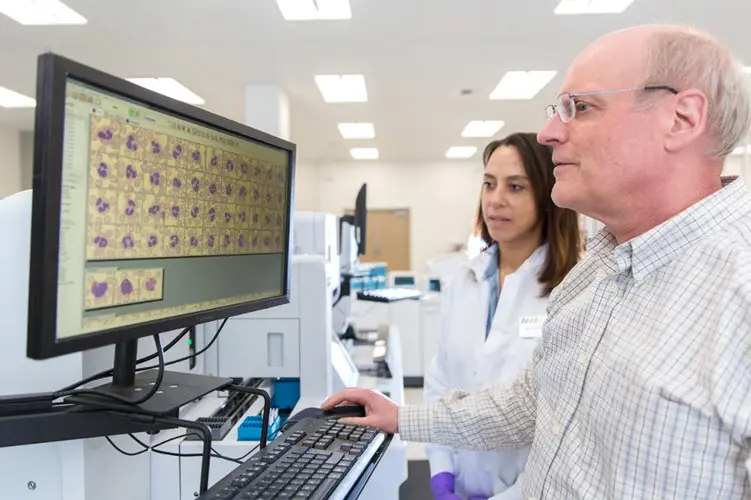Blog
Comparing LigoLab Informatics Platform with Legacy Laboratory Information System Software
April 15, 2024
Introduction
Clinical and reference laboratories (including those that support molecular lab testing) and anatomic pathology groups continue to take the pain associated with rigid, legacy laboratory information systems (LIS meaning in medical terminology) that lack the functionality and flexibility to tackle today’s growing challenges. That’s a shame and unnecessary because multiple disparate laboratory software systems and their inherent data silos can be replaced with modern all-in-one laboratory information system software solutions like LigoLab’s Informatics Platform. The best LIS systems help organizations operate more effectively by automating core processes and providing real-time insight into operational and financial performance.
What follows is a comparison between LigoLab Informatics Platform, which is an all-in-one LIS medical solution that supports all laboratory workflow including laboratory billing (lab revenue cycle management/lab RCM), and the legacy LIS system software alternatives to help you better understand the differences and make the right choice for your laboratory business.
The Overall LIS Software Platform
The LigoLab platform is an all-in-one LIS software and pathology lab management system that includes modules for anatomic pathology (LIS pathology), clinical laboratory (medical LIS), molecular diagnostics (molecular LIS), laboratory revenue cycle management (lab RCM), and direct-to-consumer lab testing (TestDirectly and TestDirectly.com). All modules share the same database and LIS software infrastructure, producing the most comprehensive and flexible lab information system (pathology software) available for laboratories looking to modernize their businesses and scale efficiently.
With legacy laboratory information systems, it’s a given that the modules for anatomic pathology and clinical laboratory won’t share the same LIS software infrastructure, and there is no lab revenue cycle management (Lab RCM) module. Because of this, these outdated pathology LIS systems are subject to data silos and inconsistencies that inevitably come with multiple laboratory software system arrangements.
LigoLab users also enjoy the maximum interoperability that comes with LigoLab’s proprietary interface engine, plus the configurability that comes with intuitive rule and automation engines that empower clients to make changes on their own and without LIS company assistance, helping them streamline their lab workflow management and satisfy client preferences.

The Upfront Cost of the Laboratory Information System
LigoLab deeply aligns with its lab partners in terms of cost, offering aligned pricing tiers and a heavily subsidized package for training and implementation. The tiered pricing accounts for the lab’s current finances and budget, making its LIS system software attractive to startups and established enterprise organizations.
Learn More: LigoLab’s New Tiered Pricing Model for its LIS Software Platform Delivers a Tailored Fit and Maximum Value
This LIS model pricing includes no limits on seats, modules, upgrades, and support, with support covering assistance with report template configuration and platform rules if needed (and well beyond go-live). This represents a big advantage for a lab that plans to grow and scale its operations efficiently.
Legacy LIS systems that run on lab pathology software have upfront costs that are considerably higher - hundreds of thousands of dollars higher in fact - and this doesn’t include all the hidden fees that the lab will encounter for adding seats and modules as it scales. Efficiently scaling can also be a problem in this scenario as LIS company support will almost certainly be an additional hidden cost and a timely response is not guaranteed.
Laboratory Information System Customer Service and Support
For customer service and tech support, comparing LigoLab’s offering against legacy laboratory information system companies can be summarized as proactive vs. rigid.
LigoLab is only interested in long-term and mutually profitable LIS company partnerships with its clients. As experienced laboratory information system vendors, they back up this core value with constant improvements to the informatics platform. Not a day goes by without three to five newly developed features and laboratory information system functions added to the LigoLab platform, thereby future-proofing your laboratory by delivering unprecedented market differentiation and efficiencies to eliminate growing pains.
This improvement level also demands an expert LIS laboratory information system support team, and LigoLab delivers by offering unlimited 24/7 coverage and client enrollment in its Continual Service Improvement (CSI) program. This is a forum where a specialized team regularly checks with clients to reevaluate laboratory workflow management, remove bottlenecks, and suggest process improvements and best practices. The LigoLab team proactively monitors the health of your servers, diagnostic lab software configurations, and usage to prevent downtime and offer valuable insights.
Instead of implementing a legacy LIS laboratory information system that won’t age well, LigoLab users get a future-ready laboratory information system backed by best-in-class development and support.
Laboratory Information System Companies and Ownership
LigoLab Information Systems is a privately owned LIS company that only answers to its customers. LigoLab focuses on referral-based partnerships, inbound leads, and being accessible, and this reachable and accountable approach goes well beyond the support team and into the C-suite.
Legacy LIS software vendors are typically owned by private equity groups that answer to shareholders and marketing for these LIS pathology systems tends to be heavily outbound.

Laboratory Workflow Management: Accessioning
A clear difference between the LigoLab platform and a legacy LIS system presents itself in how a specimen is accessioned in the lab. With the legacy medical LIS, if an error is made during the accessioning of a case, it cannot be corrected after the requisition has been submitted. The only remedy is to amend the document, and the process is neither simple nor fast.
With LigoLab, there is a concept of tags and lab workflow actions, and these elements are highly configurable. For example, this LigoLab feature allows the accessioner to share an identified issue with anyone who might interact with a particular case and specimen downstream.
Tags add attributes or flags that can be tracked for quality assurance and quality control purposes (for example: a case accessioned without a patient's birth date). Lab workflow actions require a resolution or follow-up by the customer service team before the task can be removed from the workflow actions queue (for example: a lab billing or laboratory billing process issue like missing insurance), and these actions can be assigned to certain users or teams.
It’s also important to note that neither the tags nor the workflow actions will stop the specimen from continuing to the next step in the lab workflow (grossing, histology, etc.). For instance, if there’s a workflow action that’s been added to the case to alert users that there is a missing patient demographic in the report, the case will continue through processing and the pathologist’s diagnosis, but then be held in the workflow action queue until the patient demographic issue is resolved. Once resolved, the PDF report would be regenerated to include the missing info before distribution.
Laboratory Workflow Management: Sample Tracking
With LigoLab as your pathology lab software provider, you have full traceability of the specimen at all times, and platform awareness of specimen hierarchy and case life cycle. Each specimen receives a unique barcode ID with the LIS system software designed for a “just-in-time” workflow with built-in specimen validation and security, making it virtually impossible to lose or mislabel a specimen.
With legacy pathology report software, there isn’t this same level of logic around specimens, and pulling data related to sample tracking can be problematic. Expect the search for a specimen and the identification of it in storage to be difficult.
Additionally, with LigoLab users can create real-time reports and dashboards that track laboratory productivity metrics and identify bottlenecks. With LigoLab, lab managers can easily track and dissect the data to get a true read on the lab’s productivity at both a high level and a granular level, no matter which stage of the lab workflow is being highlighted.

Laboratory Information System Report Customization
LigoLab’s comprehensive bundle of medical LIS software features includes flexible lab report customization capabilities. The driving force behind this functionality is a report-building template engine that LigoLab customers can use to fully customize lab reports based on the client’s preferences, with no added cost.
“The report customization options with LigoLab are simply much more robust.”
That’s according to a lab technician familiar with LigoLab and a leading legacy lab information system, having used both in a professional setting.
“With the legacy LIS system, the report templates were quite basic and didn’t vary from client to client. They mostly consisted of free text and included a default location for a customer’s logo.”
The lab tech added that there was no differentiation between the anatomical pathology software laboratory reports and the clinical laboratory reports within the legacy healthcare LIS.
Laboratory Information System and Ease of Navigation
With LigoLab, there’s never a reason to leave the LIS system software application and open another laboratory software system. It’s an all-in-one pathology software solution for anatomic and clinical pathology, as well as molecular laboratory, and navigating from one module to the next within the pathology software is just a click away.
With legacy LIS system software the modules are inherently separate and can’t be active simultaneously.
“To go from one module to the other, you have to close the program, go into the registry, change a key, and relaunch,” said the lab tech while referencing a personal experience.
The Anatomic Pathology Software Module and How it Supports Specific Roles
The LigoLab anatomic pathology software module is intuitively built to support the various roles of pathology lab workflow management with queue-based logic that assigns specific tasks to specific departments. For example, the grossing tech and the pathologist each have designated queues and areas to work from, with each queue representing a different stage as the specimen goes from accessioning and through processing until the release of the final report.
“These queues are live and based on the job description for each role in the lab workflow. No matter the role, you know exactly what you need to do with LigoLab’s platform,” said the lab tech. “With the legacy LIS system, this level of support for each role and each department simply does not exist.”

Laboratory Information System Automation
Both laboratory information systems have the concept of rules and allow users to build productivity through automation. However, the legacy LIS system software requires several more steps to set this up and it’s much more complicated.
With LigoLab, automation can be quickly set up by an operator, with no technical or LIS software development background, to do multiple tasks based on the scenarios presented and logical conditions. According to our LIS software reviewer, the major difference between the legacy LIS system and LigoLab’s pathology software solution is that with LigoLab, the process is much more streamlined and requires far fewer rules to get the desired result.
Laboratory Information System User Permissions
With LigoLab, only those users with administrative access can delete orders. That’s typically not the case with legacy laboratory information systems, where a simple mistake like the accidental deletion of a requisition can leave the entire laboratory scrambling.
Laboratory Information System Site Security
Legacy LIS systems also typically lack site security, a must-have for multi-facility lab operations.
“Without this, a lab manager would have no way of knowing what belongs to each facility unless it’s manually tracked,” added the lab tech.
This is another area where LigoLab excels as its LIS model can be configured to support multi-facility operations, enabling each site to see only what it needs to see. In this scenario, access to both facilities is limited to those with global site access permission.
Laboratory Information System Comparison Conclusion
There is a clear difference between legacy laboratory information systems and modern LIS systems like the LigoLab platform, and the differences go way beyond the laboratory information system functions. Forward-thinking lab leaders know they can’t afford to switch mission-critical LIS systems often. They also know to not team up with just any laboratory information system vendors, but instead with an LIS company that partners with them and is fully invested in their business. One that is motivated to give them the LIS system and lab RCM tools and applications to grow faster and become more profitable.
Ready to scale your laboratory faster? Give us 15 minutes and we’ll show you how we’ve helped labs like yours break through growth barriers and stand out in their respective marketplaces. Click here to schedule a brief consultation with a LigoLab product specialist.