Blog
How Molecular Test Orders are Accessioned in Lab with LigoLab's LIS System
October 10, 2024
With largely a return to normalcy, the molecular diagnostics laboratories that invested in PCR testing technology and infrastructure to meet the demands of the COVID-19 pandemic can now pivot, expand their test menus, and provide other forms of molecular LIS testing for their clients.
With modern and flexible molecular lab testing software such as laboratory information systems (LIS systems, LIS software) serving as the centerpiece, these labs can now configure new analytical workflows and repurpose capacity that was once dedicated to high-throughput COVID testing.
Instead of SARS-COV2, they can now turn their attention and focus on other forms of infectious disease. This includes testing for sexually transmitted infections, urinary tract infections, and fungal, respiratory, and viral pathogens.
Learn More: A Scalable Solution for Molecular LIS Testing Labs
The LigoLab LIS & RCM Laboratory Informatics Platform is a perfect example of a comprehensive and highly configurable LIS laboratory information system. It comprises powerful modules supporting all testing disciplines, including anatomic pathology (pathology LIS systems), clinical laboratory (medical LIS), and molecular diagnostics (molecular LIS). Additionally, LigoLab’s LIS system platform also includes modules for laboratory revenue cycle management (lab RCM)) and direct-to-consumer lab testing (TestDirectly patient outreach software).
Every module embedded within LigoLab’s LIS system software shares the same database and infrastructure. There are no data silos with this all-in-one lab information system and lab billing platform. It’s tailor-made for independent clinical laboratories and anatomic pathology groups interested in maximizing lab workflow automation, expanding services, and scaling operations while both gaining and retaining customers.
Learn More: Future of LIS Systems and Personalized Medicine
So what elements of the molecular lab software module help the LigoLab platform stand out when compared to the competition for the best laboratory information system software (best LIS)?
Let’s start by taking a look at how molecular lab software specimens are accessioned in a molecular LIS software.
Accessioning a Test Order in the Molecular LIS Module
The molecular LIS module supports every role and department within the lab with robust user permissions. In the image below, the user is logged in as an Administrator with access to all lab information system workflow queues, modules, and departments. This sort of access can easily be limited so users can solely concentrate on the lab workflow queues assigned to them as the specimen makes its way from accessioning to processing.
.webp)
You can also see in the same image that the user is in the Ordering Module. To start accessioning a manual order, the user clicks on the New Order workflow queue button. Also, take note that there is a Remote Orders workflow queue as well. This is where orders from a client’s Electronic Health Record (EHR) interface or LigoLab Connect, LigoLab’s provider portal, come into the lab with pre-populated fields. The Remote Orders workflow queue also supports incoming orders from TestDirectly, LigoLab’s direct-to-consumer lab testing portal. (For a quick look at the TestDirectly application, check out these LigoLab product overviews).
Learn More: LigoLab’s Provider Portal Facilitates Faster Order Processing and Improved Turnaround Times
Adding Details to a New Lab Test Order in the Molecular LIS Module
Now let’s continue with our look at a manual order in the New Order workflow.
The next step for the accessioned in lab order is to add the necessary information manually into the Order Details window. In the screenshot below, you can see that there is a General, Patient, and Billing tab that includes required fields, or fields that need to be filled to save the order. These fields are outlined in red. The required fields include Client, Ordering Provider, Patient Last Name, and Patient First Name. The Payment Source can also be required. That’s an option too, as you can see in the environment we’re highlighting.
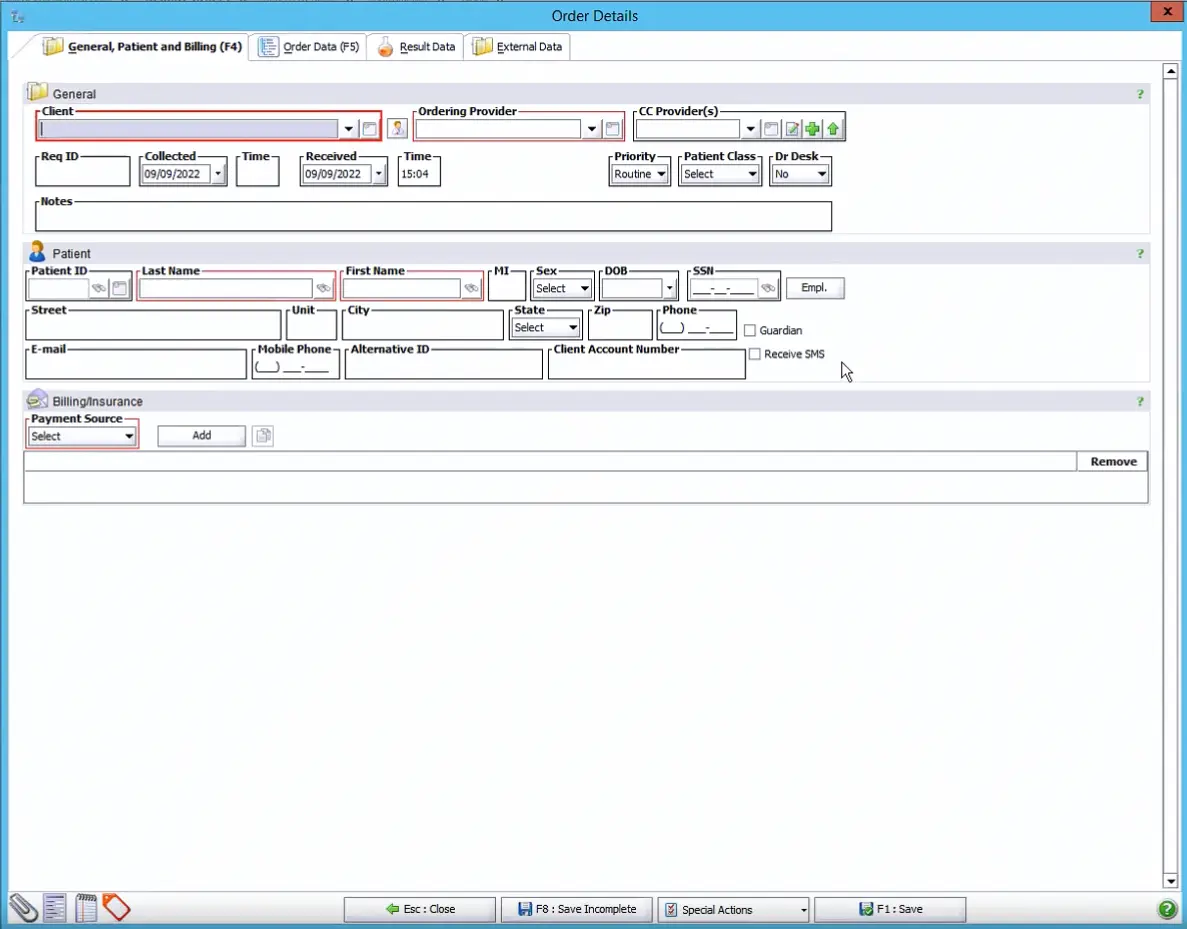
By entering a combination of the patient’s name and date of birth, the molecular lab testing software can quickly detect if there is an existing patient profile in the LIS system. If there is one, a window will pop up with an option to link the current order to the existing patient profile.
Also, the laboratory information system enables the real-time validation of a patient’s address thanks to integrations with the United States Postal Service and Whitepages. To do this, the user needs only to click on the blue icon positioned on the right side of the Street field (as shown below), or the WP icon to its immediate left.
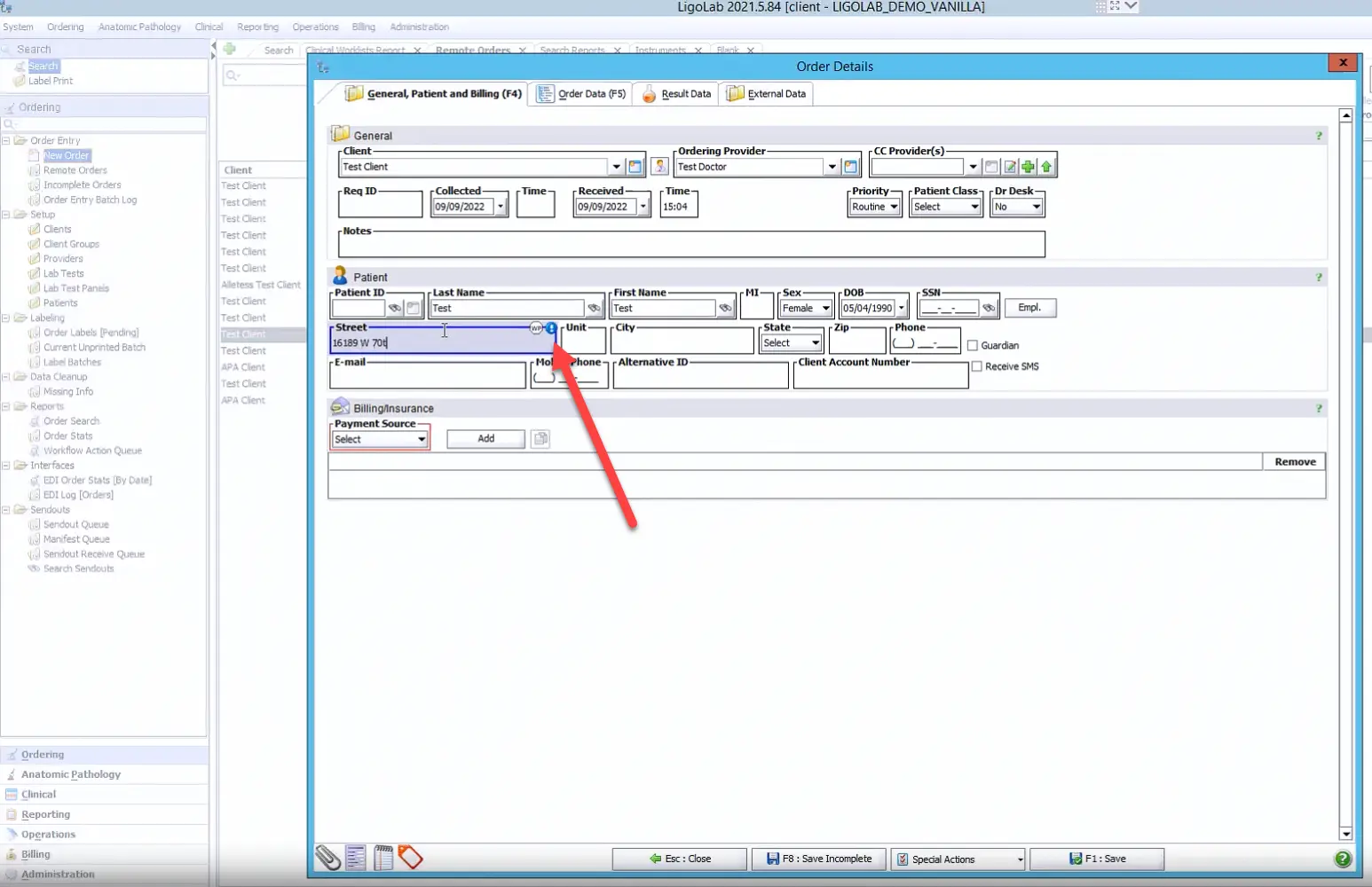
For LigoLab customers who have also licensed LigoLab’s laboratory billing/lab RCM module (laboratory billing software), real-time insurance eligibility checks and insurance discovery validation are also available. Both represent a significant advantage for the lab as they greatly increase the clean claim ratio and dramatically lower the risk of compliance liability.
Learn More: Comparing LigoLab Informatics Platform with Legacy Laboratory Information System Software
Next, the user adds the Payment Source. In the example below, insurance has been selected from the Payment Source drop-down menu. Please note that the Insurance Eligibility button has also been highlighted.
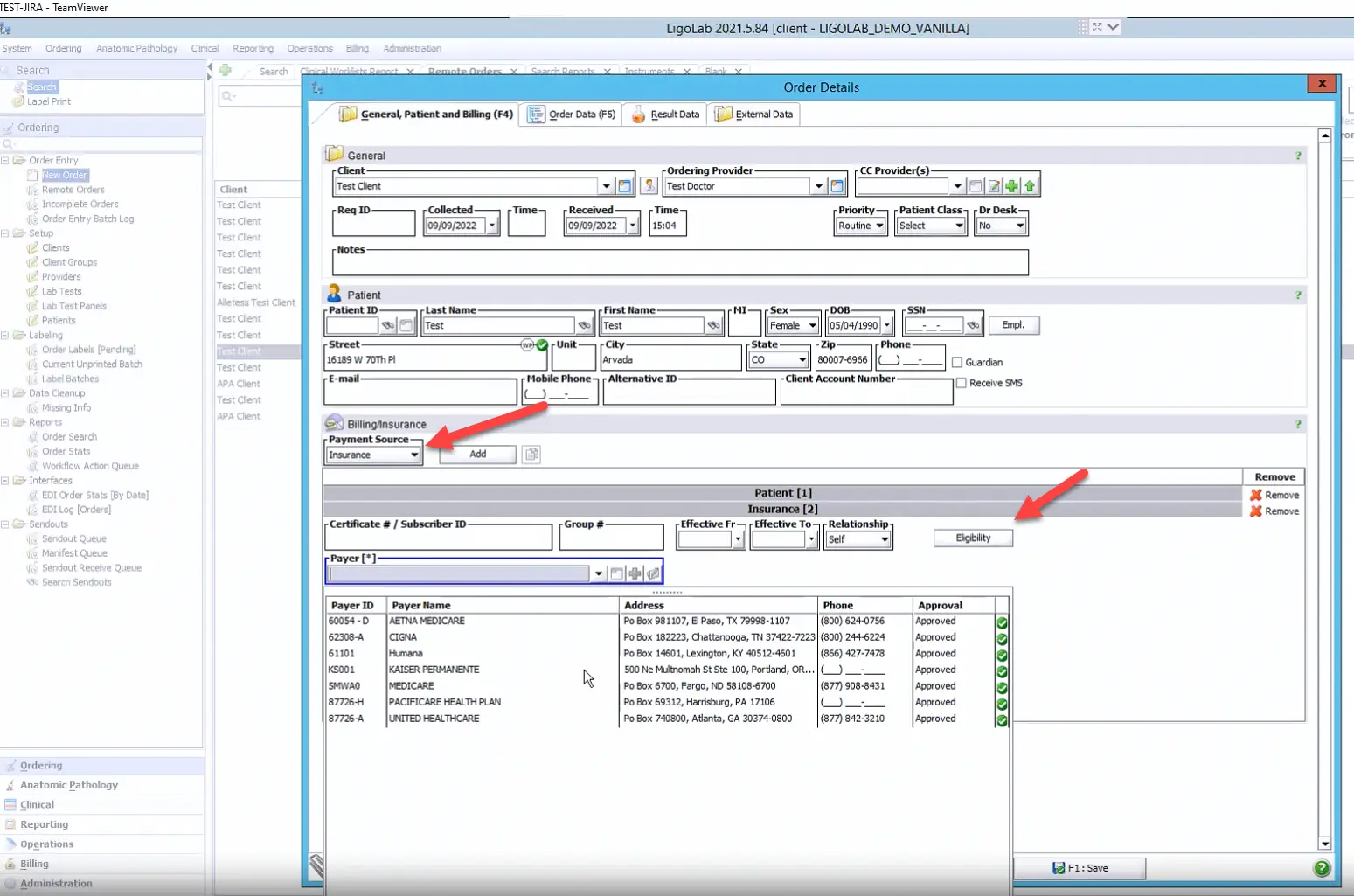
Adding ICD-10 Codes, Lab Tests, and Specimen Information in the Molecular LIS Module
From here, the user goes to the Order Data tab in the Order Details window to add the ICD-10 codes, tests, and specimens. In the example below, the user has clicked on the Quick Add option to see a complete list of the lab’s tests and panels. Please note that this Quick Add functionality can be customized per client.
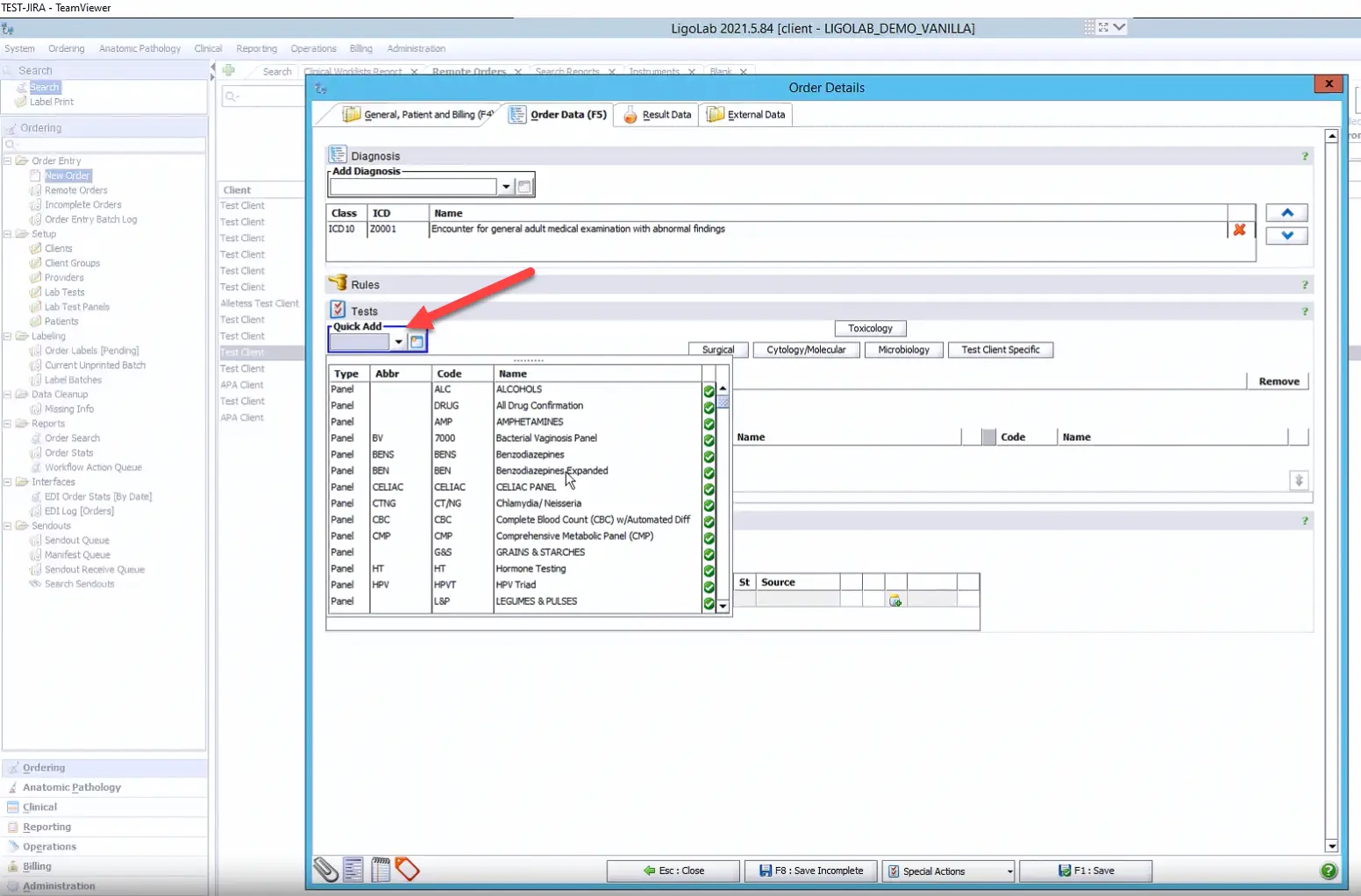
There also is a second, shortcut option for frequently ordered tests or panels. Once configured into the back end of the laboratory information system, these shortcuts are a great time saver for labs with very large test menus.
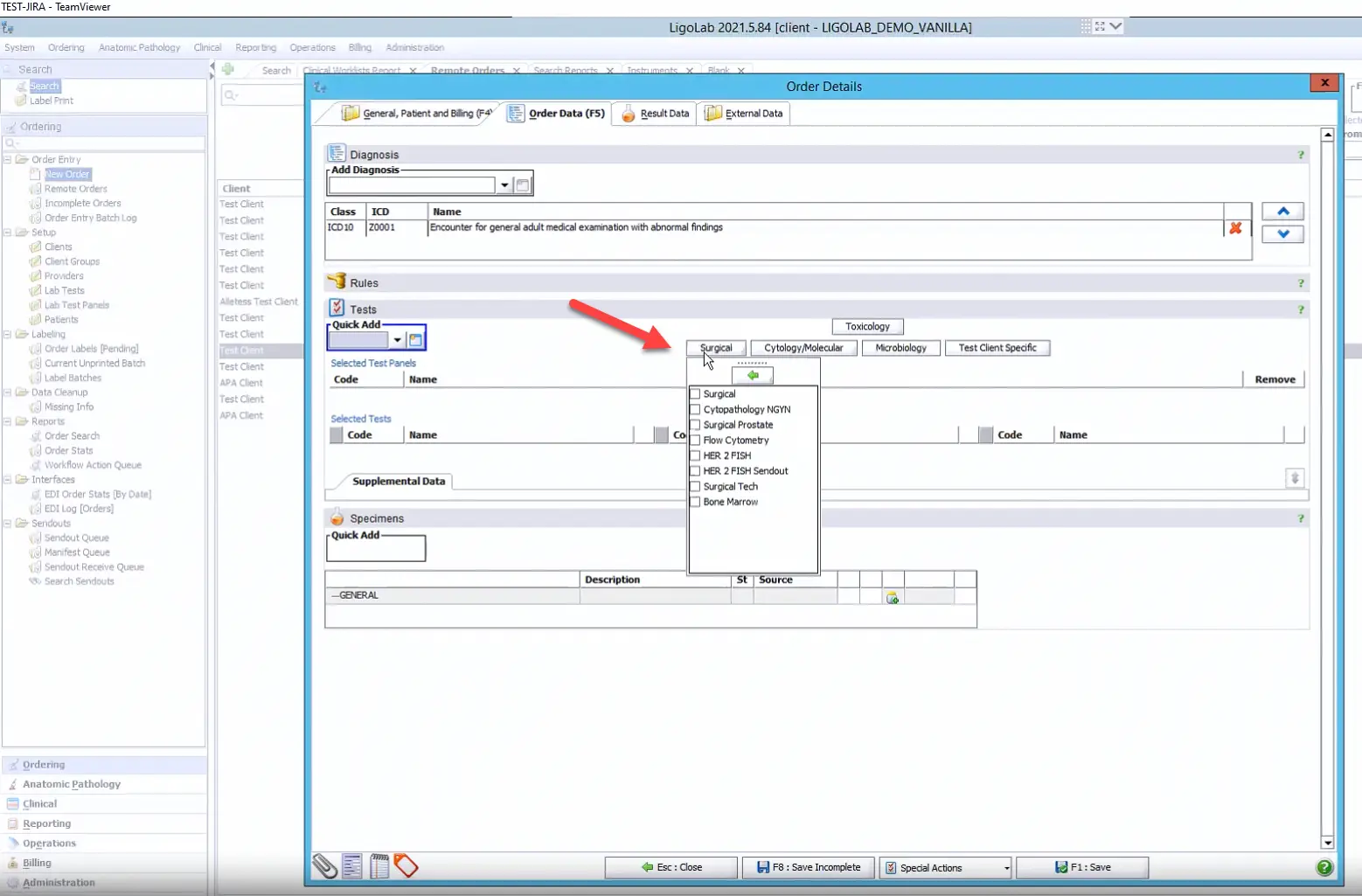
There is also the option to capture more data and add it to the order via the Supplemental Data fields. This area includes checkboxes and free text options, and all of the info captured here is viewable by users downstream. The info can also be added to the lab report as needed.
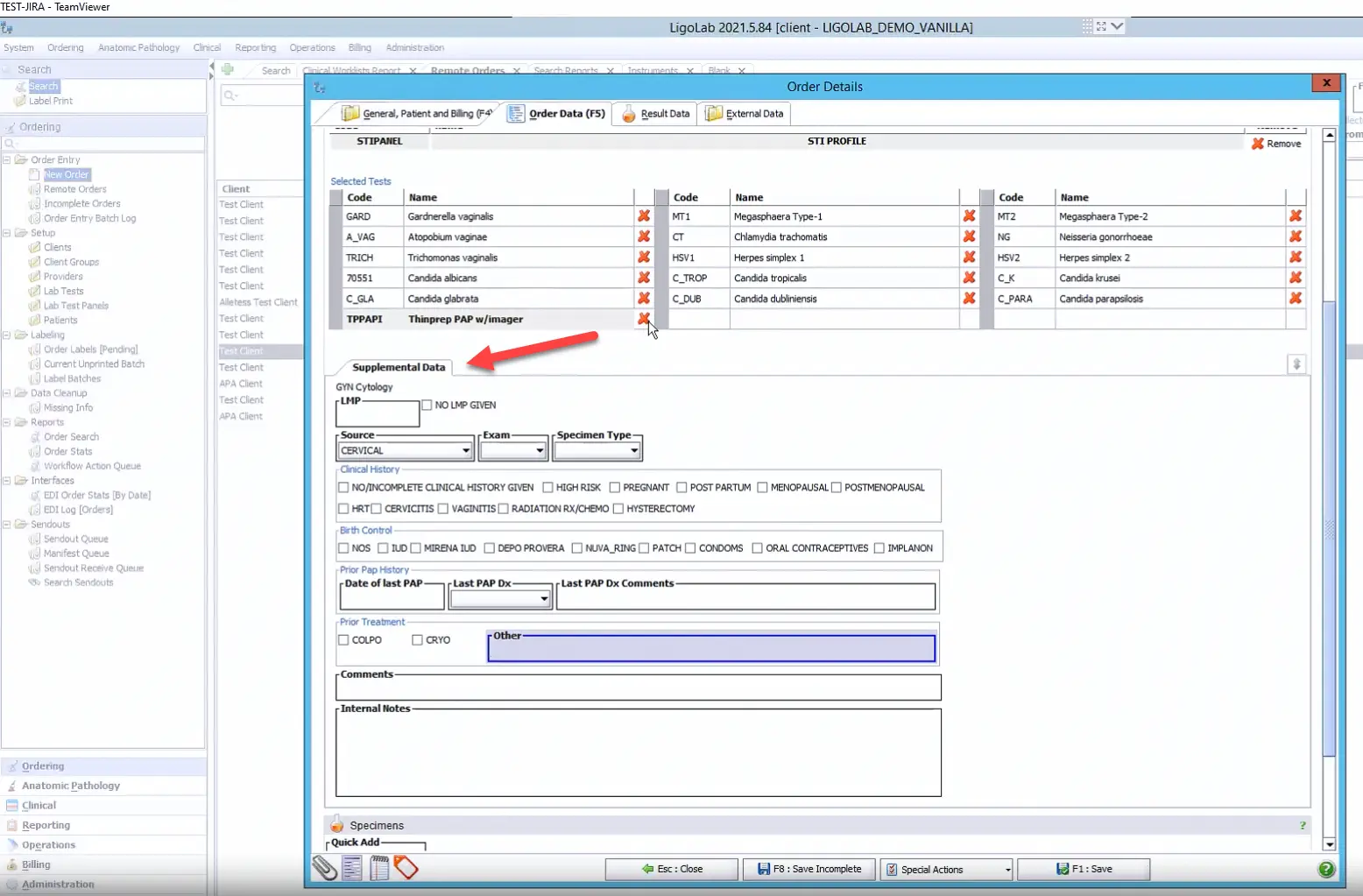
The last section in the Order Data tab is for specimens. It’s recommended that the user enter all of the specimens received with the case as part of the same order unless they were received from the client’s EHR as multiple separate orders. That’s because the molecular LIS module is very intuitive. For example, based on logic, the molecular lab software knows if the specimen will need to be split into two to create aliquots down the line. When the order is saved, each specimen will get a unique identifier in the LIS system’s database which helps with sample tracking throughout its lifetime within the lab.
In the case highlighted below, a swab was automatically added to the Specimens section based on the combination of tests selected above it. Users can also add specimens manually and each specimen has a built-in shortcut that can be typed into the Quick Add field in the Specimens section.
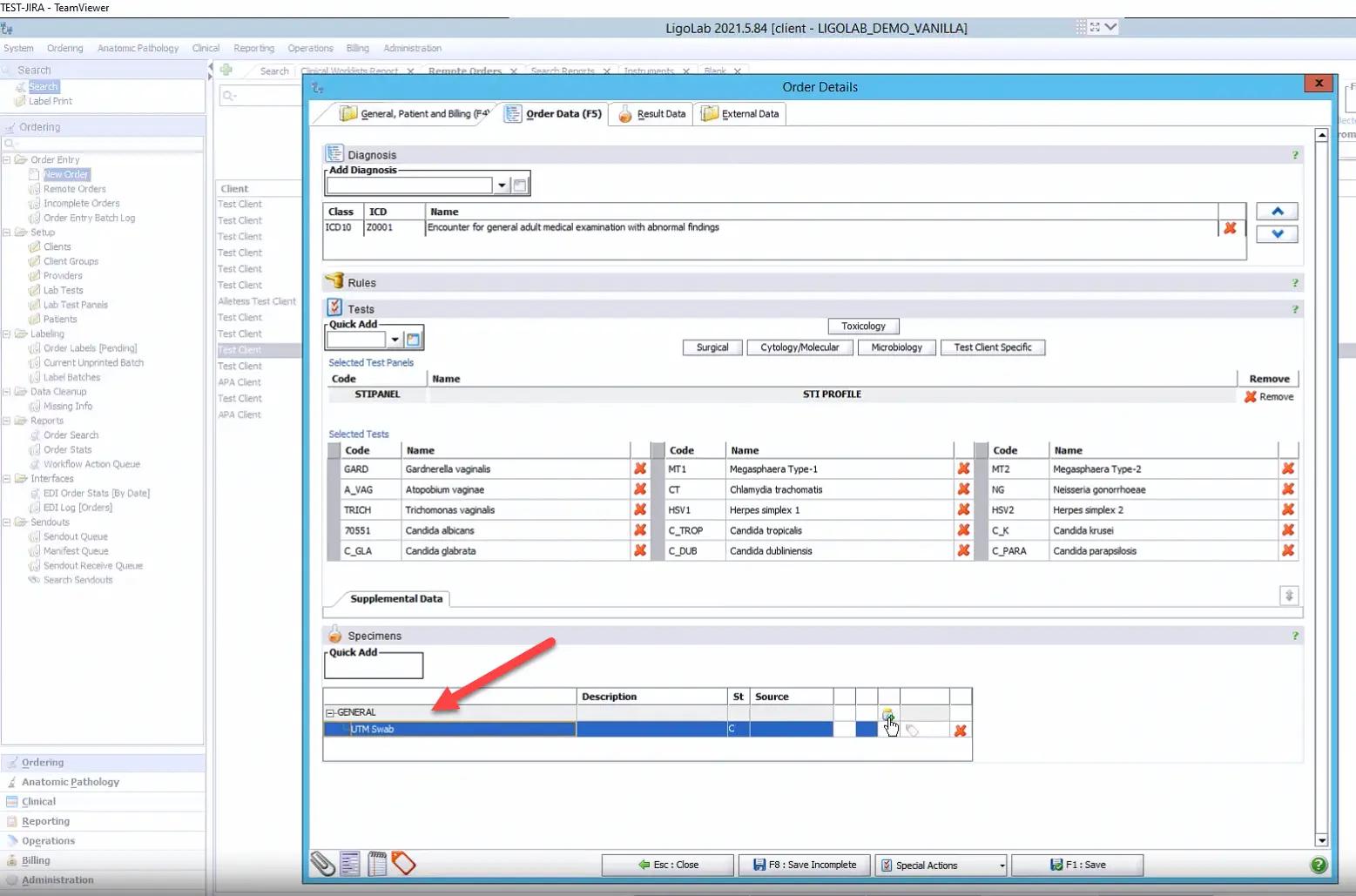
Next, the user clicks the Save button to save the order. If there are any issues with the order, the LIS system software will send a notification and ask the user to confirm the order before proceeding.
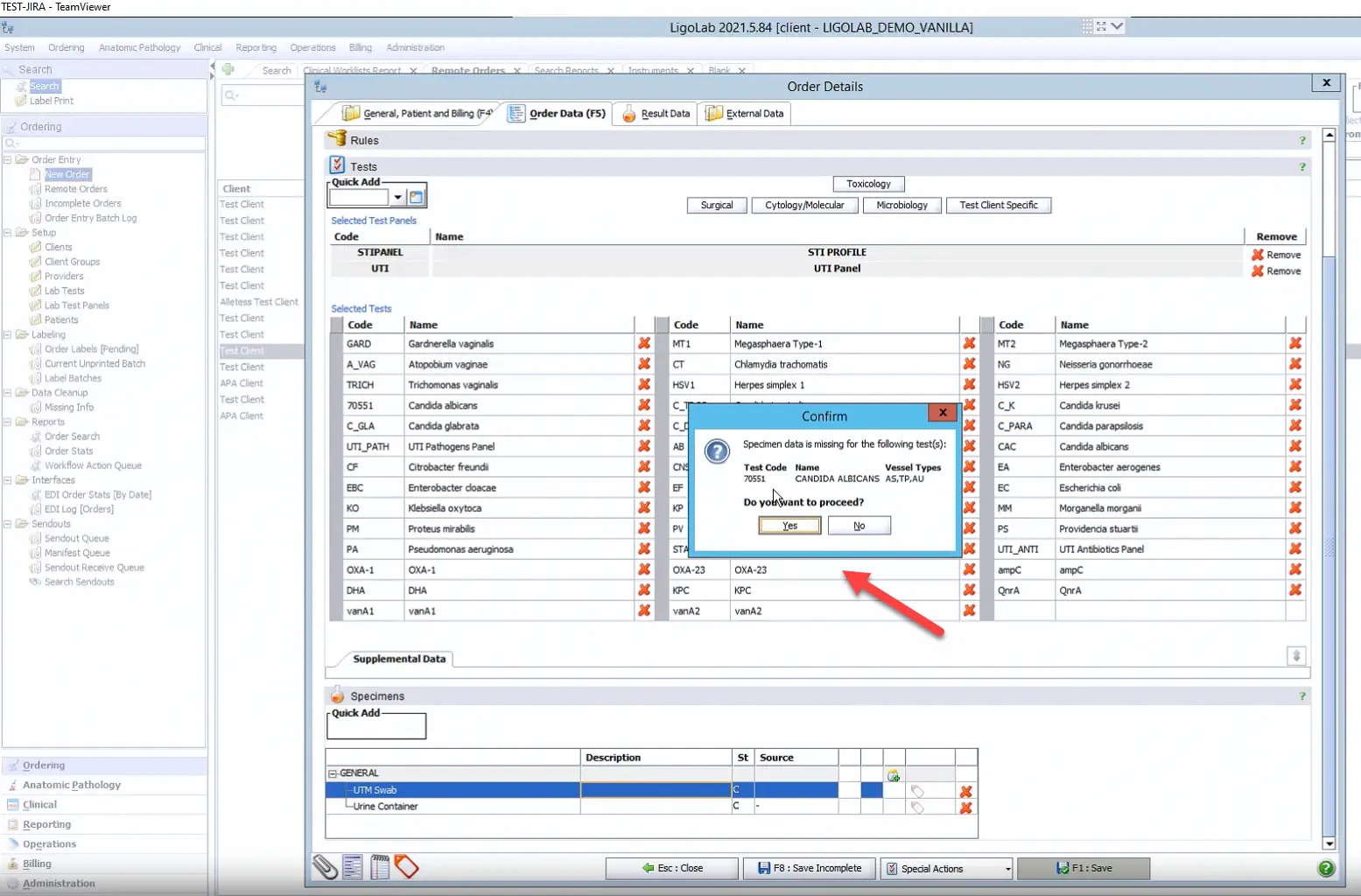
What Happens in the Molecular LIS Module After the Order is Saved
After saving the order, an accession number is created, with each specimen and test receiving unique identifiers. The tests are then grouped into reports in any manner that the lab would like. Maybe the lab chooses to put all of the molecular tests together, or maybe it wants separate molecular reports for UTI and STI results. Both workflows are possible with LigoLab’s LIS software.
It’s also common for LIS system automation to fire when the order is being saved. At this point, the pathology software will check to make sure that all relevant information has been included within the order (client, patient’s age, what testing was ordered, do other specimens need to be made, do subtests need to be added, etc.).
After saving, a Label Print window appears. We recommend one label per specimen with the specimen identifier embedded in the barcode of the label for error-free sample tracking. This enables the scanning of each specimen at every stage of clinical lab workflow.
Learn More: How Specimen Tracking Software Improves Efficiency and Reduces the Chance for Diagnostic Errors
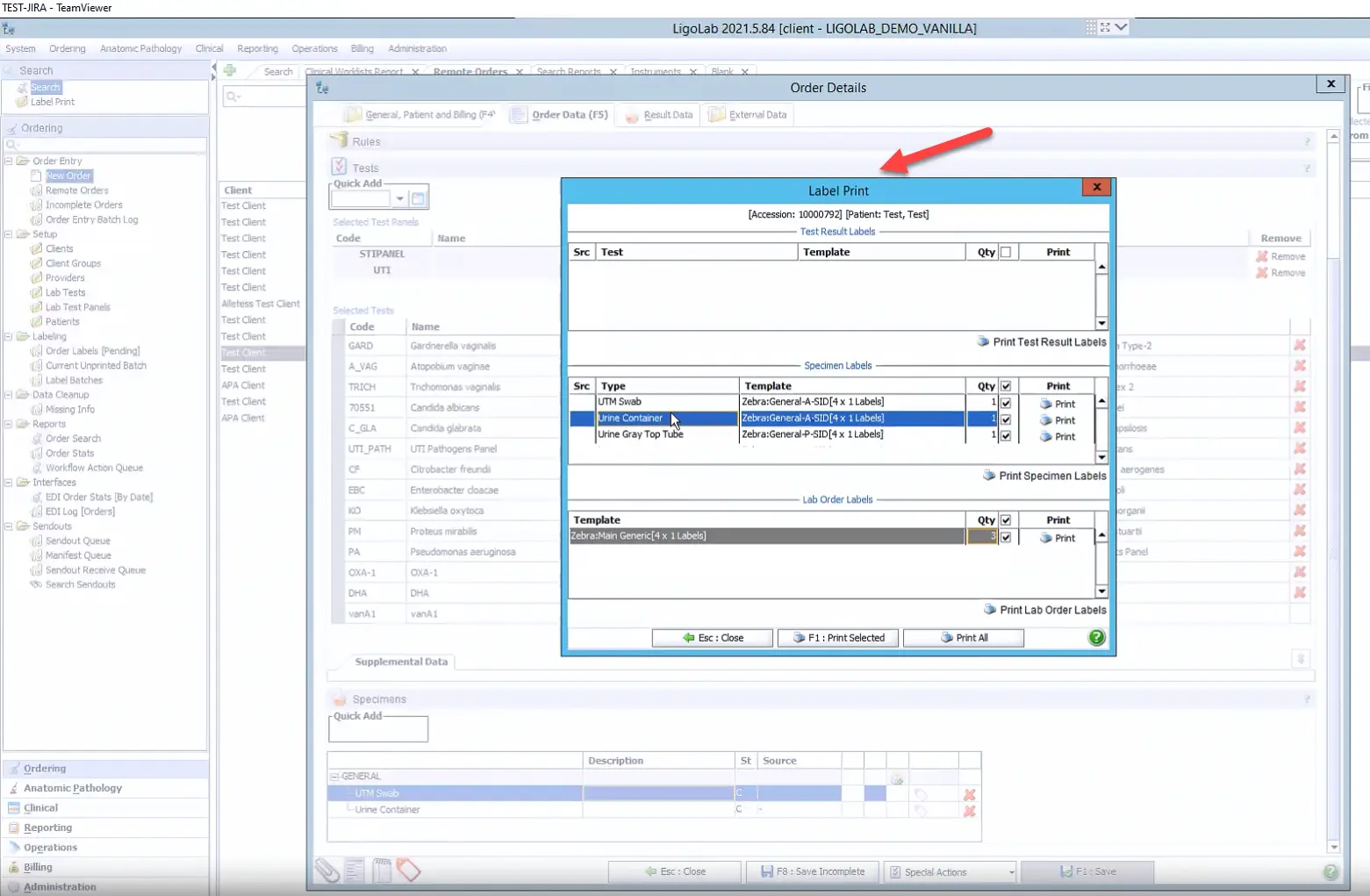
The bottom third of the Label Print window (above) includes Lab Order Labels. For accessioned in lab manual orders, in particular, we recommend the stickering of every page with a barcoded label so they can be scanned in as Lab Order Attachments and then easily referenced by any lab tech throughout specimen processing. The scanned documents most often include the original requisition, plus insurance and laboratory billing information. Batch scanning of the attachments later in the testing workflow is also an option.
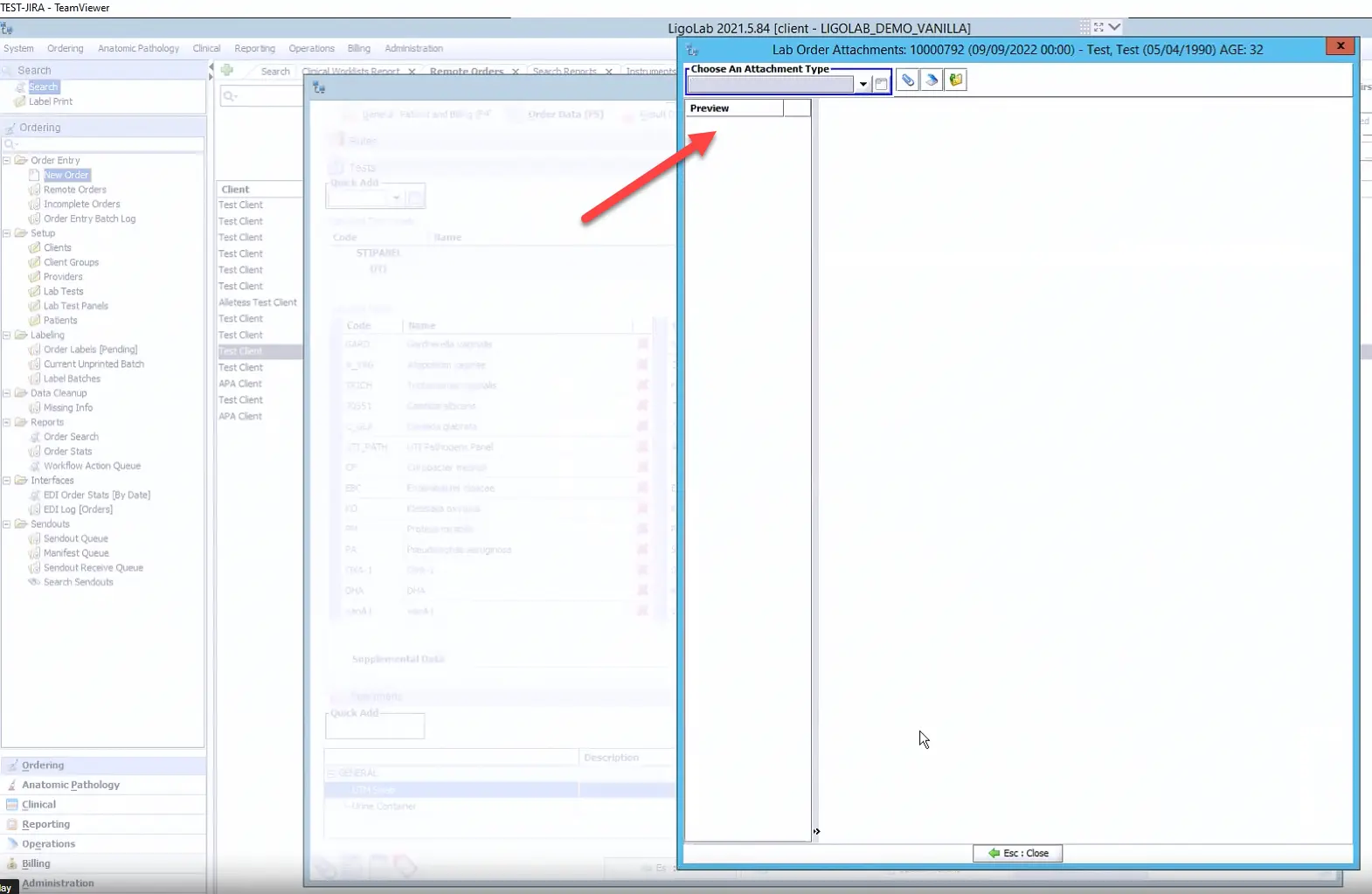
After the Lab Order Attachments window is closed out, the lab information system is ready for another new order. After being accessioned in lab, the order and its scheduled tests appear in the corresponding workflow queues and processing is ready to start.
To learn more about LigoLab’s molecular LIS module in particular and why LigoLab Informatics Platform is considered one of the best LIS systems available, take a minute to fill out this request-a-demo form and set up a quick introductory call with a LigoLab product specialist.






